Professionals across the organization are using video in their day-to-day work. From IT and security to facilities, HR, operations, and more – teams are getting more value out of video footage.
When considering which camera system is right for your organization, you should evaluate how you use cameras today and how you will use cameras in the future.
{{WEBINAR_BANNER}}
What Is a Camera System?
A camera system is a network of video cameras and the supporting hardware or software that enables you to record, store, and monitor footage for security or operational purposes. Modern security camera systems can scale from a single site to multiple distributed locations, offering valuable insights to various teams across an organization.
Common Use Cases for Security Camera Systems
Organizations utilize security cameras for a variety of reasons. Here are some typical use cases:
- IT & Security: Monitor incidents, ensure compliance, and promptly address threats.
- Facilities & Operations: Oversee daily workflows, analyze productivity, and optimize processes.
- HR: Investigate workplace incidents, confirm policy compliance, and maintain employee safety.
- Logistics & Warehousing: Track inventory, secure high-value goods, and streamline shipments.
Key Features to Look for in a Security Camera System
Modern security camera systems offer a range of features that can significantly impact your organization’s efficiency and safety. Below are some of the most important capabilities to consider.
Video Quality
High-resolution footage is essential for identifying individuals and critical details. However, resolutions like 4K consume more storage and bandwidth, so choose a camera quality that fits both your operational needs and infrastructure capacity.
Retention
It’s essential for an organization to carefully consider their unique needs and legal obligations when determining the appropriate video retention period for their camera systems.
Some questions to consider include:
- When viewing footage, how far back historically do users need to go to support their workflows?
- What resolution does the video need to be stored at?
- Do you need continuous or motion-only storage?
- Is redundant storage necessary?
- Is there any footage that must be stored in perpetuity?
- Are there legal or compliance storage requirements that you must adhere to?
- Are your storage needs likely to change in the future?
Based on the duration and variability of storage requirements, architectures will compare differently in their built-in ability to store video and their flexibility to accommodate evolving storage requirements.
Camera Access
Who needs camera access?
One of the most important questions you need to answer when evaluating a new camera system is “Who needs access to the camera system?”
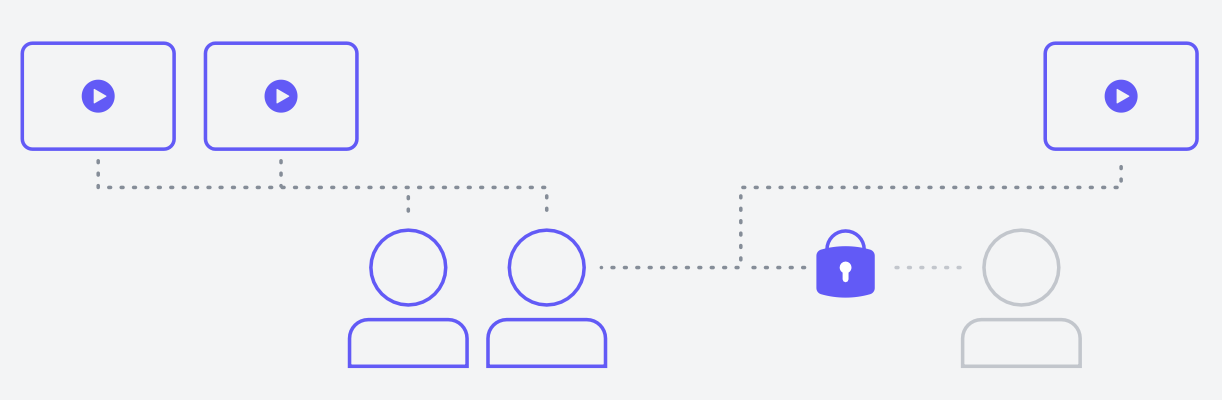
You may find that camera access will need to extend beyond IT into organizations like security, HR, and operations. While IT may review footage for compliance and incident resolution, operations may review footage to ensure that business processes are running efficiently. Once you have a clear understanding of who needs camera access, you can make sure your next system has the required features to support each of them.
Key features to look for dealing with camera access include:
- Workflow enablement
- Make it easy to view live footage across multiple cameras
- Enable your team to easily find and share video footage
- Collaboration
- Choose a system that allows internal users to annotate and comment on video
- Ensure that video footage can be shared securely with external stakeholders who don’t have daily access to your camera system
- Role-based access control
- Easily provision users for your camera system
- Specify access to the right cameras and features that are most relevant to that user
Where will users access video footage?
When evaluating your next camera system, you’ll need to understand whether users will need to access local cameras, remote cameras, or both.
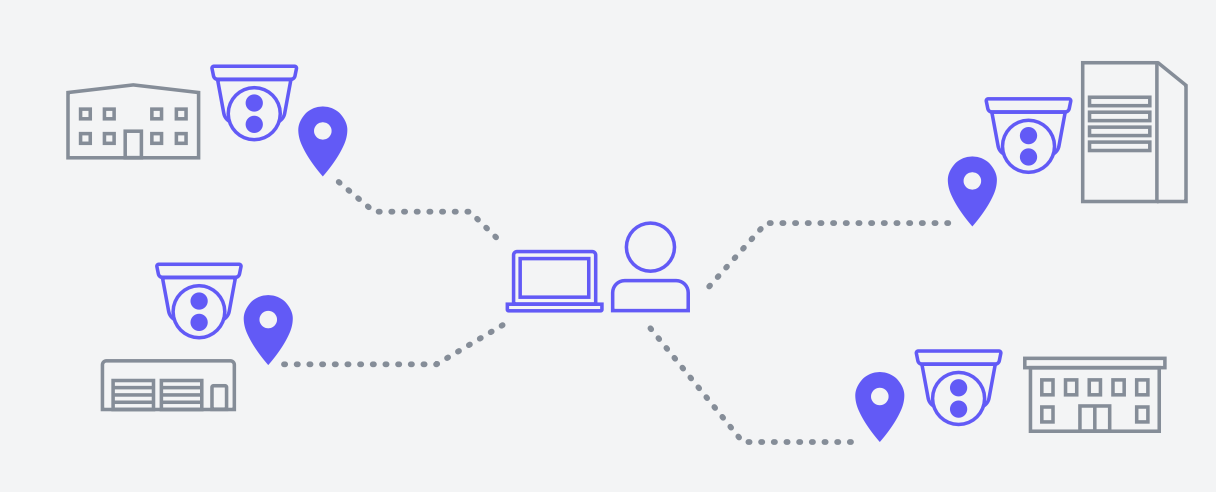
Most organizations will have users who require remote access. As work and people become more geographically distributed, they require systems that will support that distribution.
- Video access
- Where are users physically located?
- Which specific sites does each user need access to?
- Do users need mobile access?
- Is there a unified dashboard that can show camera feeds across all locations on one pane of glass?
Answering these questions allow your team to be prepared for today and the future by selecting a camera system that offers the ability to manage on-site and distributed workforces more easily.
How often will users access video footage?
Understanding how often users will need to access video footage is key to figuring out the proper camera system for an organization.

The following questions allow your team to make the right decision for your organization and can help streamline operational efficiency:
- On average, how many hours per week does each user spend in the system?
- On average, how many times per week does the user access the system?
- What are the specific tasks they are completing in the system and about how long does each task generally take?
- What other work could each user get to if they didn’t have to spend as much time in the system?
Conducting this analysis can shed light on how often your camera system is being accessed, understanding if high priority projects are getting completed on time, and what is needed to ensure high performing operations.
Based on the findings of this analysis you can find that choosing a new camera system will cut down the time it takes to perform a task. The faster a user can find and share footage, the better.
Real-Time Alerts
Real-time alerts enable immediate response to critical incidents. Whether it’s a suspicious individual on campus or a manufacturing line that stops unexpectedly, live notices help teams address problems rapidly, reducing potential harm or downtime.
How time critical are your organization’s use cases?
Certain use cases are more time critical than others. For example, ensuring line productivity is mission critical for a manufacturing company, while keeping students safe is critical for a school.
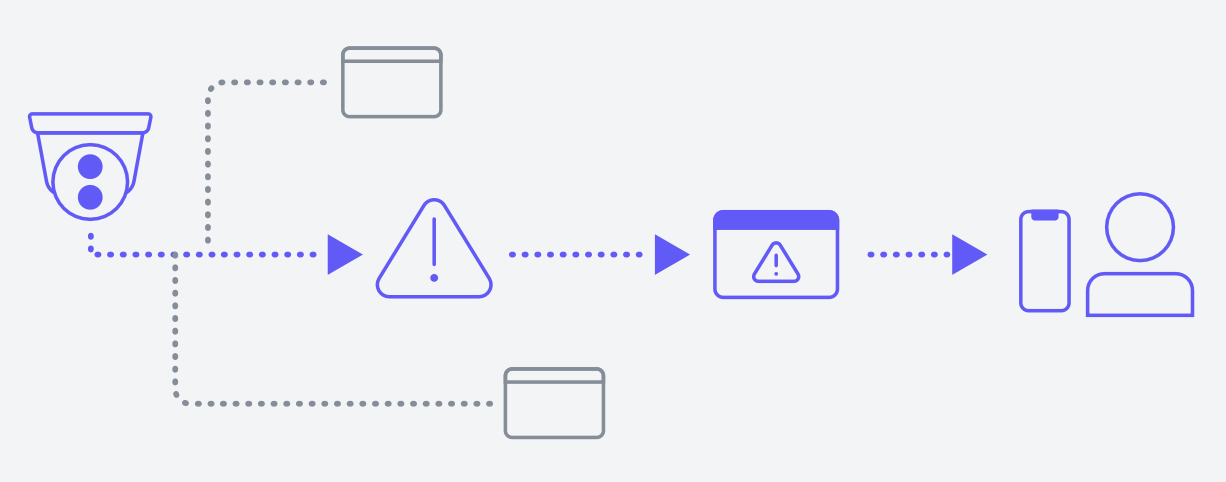
Asking the following questions about your organization’s use cases help understand what is needed in your next camera system:
- Can each workflow wait to be executed after something has occurred, or does it need to be executed in real time to be valuable?
- How long after an incident has begun to occur does the user have before they have to act?
- Would proactive measures reduce or even eliminate the time criticality of incidents?
There is tremendous value in instant response to incidents to minimize the adverse effects. For example, it’s much better to stop a thief before they leave the premises. And for a manufacturing company, it’s much better to identify a point of failure as soon as the manufacturing line goes down.
The better a system is at allowing users to detect incidents instantly, the more valuable it is.
Scalability
As your organization grows, so do your security and operational needs. A scalable security camera system can accommodate additional cameras, new features, and expanded analytics capabilities without forcing a major infrastructure overhaul.
How to Evaluate and Compare Camera Systems
There are many factors that go into choosing a new camera system. From camera access to storage, each decision needs a clear answer before implementing a new system.
These five questions will help you make the right decision for your organization:
- Who needs access to the camera system?
- How will camera footage be viewed?
- How often will stakeholders use video footage?
- How time critical are the use cases of your organization?
- How much footage needs to be stored?
Additionally, understanding the difference between traditional CCTV setups and modern systems is crucial:
Frequently Asked Questions
What resolution do I need for my security cameras?
Higher resolutions capture more detail but also require more storage. Most businesses opt for 1080p or higher.
How long should I store video footage?
Storage time depends on organizational policies and regulatory requirements. Some businesses only need 30 days, while others need 90 days or longer.
Are cloud-based security camera systems secure?
Trusted providers use encryption and secure servers, but always research your provider’s security standards and certifications in detail.
Can I integrate a camera system with other security tools?
Many modern systems offer APIs or direct integrations with access control, alarms, and more, allowing a holistic security approach.
What is AI-powered video analytics?
AI and machine learning algorithms can detect objects, people, or anomalies in real time and can drastically reduce the time spent reviewing footage.
Do I need professional installation?
Smaller installations are often DIY-friendly if you have the proper IT infrastructure. Larger or more complex systems might require professional setup for optimal performance.
Ready to Get Started?
Ready to learn more? Get started today.

























.png)
.png)
.png)