How to Choose Security Cameras: Types, Features & Expert Guide
Why Choosing the Right Security Cameras Matters
Selecting the right security cameras isn’t just about coverage — it’s about ensuring the safety of your organization, optimizing resources, and addressing potential risks proactively. In the following guide, we’ll help you align your camera choices with your unique operational needs.
An important part of selecting the right camera system for your organization is selecting the right cameras. There are a variety of camera types to choose from and it can be overwhelming trying to understand all the differences. The cameras you need can vary based on specific location and use case.
How to Match Cameras to Your Organization’s Needs
When choosing the cameras you want to deploy across your organization, consider the following step-by-step approach to ensure that each deployment perfectly aligns with your specific security goals:
- Assess Security Risks: Identify potential vulnerabilities and determine coverage requirements for each area.
- Optimize Camera Placement: Evaluate lighting, entry and exit points, and high-value areas to maximize coverage and reduce blind spots.
- Integrate with Existing Systems: Ensure your new cameras work seamlessly with any current security, monitoring, or access control systems.
- Evaluate Current Setups: Decide whether you will expand existing camera infrastructure or replace outdated technology to enhance overall security efficiency.
When you have a clear understanding of these steps, you can then refine your camera selection by evaluating the following important factors:
- Resolution
- Field of view
- Wide Dynamic Range
- Infrared and Night Vision
- Zoom functionality
- Durability
- Ease of installation
Camera manufacturers will provide this information to buyers, but each organization will need to determine what they need.

Key Features of Security Cameras
Camera Resolution
Camera resolution is always a talked about item when choosing new cameras.
Camera resolution options can vary from 2MP to 5MP to 4K, with 4K being the highest resolution. 2MP typically offers 1080p clarity, 5MP is ideal for many commercial settings that require detailed imagery, and 4K provides ultra-high definition for capturing fine details in larger or higher-traffic areas.
- 2MP resolution is known as “full HD” and is suitable for general surveillance applications and provides clear images for most scenarios
- 5MP cameras are commonly used in commercial and business environments where high-quality video footage is required
- 4K cameras are capable of capturing intricate details and are often used in high-end security systems and advanced video surveillance setups
Field of View
Field of view refers to the observable area that can be seen through your security camera. In other words, this is the viewing angle that you will be able to see video footage through. Understanding the field of view is critical to ensuring maximum coverage and minimal blind spots.
Wide Dynamic Range
Wide Dynamic Range (WDR) helps alleviate problems dealing with exposure to light. Cameras with WDR will help balance out brightness and darkness to improve image quality. WDR helps improve security in areas with particularly difficult lighting to make security more effective.
Infrared and Night Vision
Infrared capabilities help measure light that is not fully visible and can work in both dark and light situations. One example includes being able to understand density of a particular area or understanding particular dangers for workers.
Night Vision capabilities will allow you to see more clearly in darker locations such as a parking lot at night or a dimly lit area. This helps you have visibility even in tricky situations.
Zoom Functionality
Camera zoom functionality allows you to make objects, locations, people, vehicles, and other items appear closer or farther away. Some cameras may have optical zoom or digital zoom capabilities. Optical zoom refers to the actual physical adjustment of the lens. Digital zoom is done remotely through software that allows you to zoom in or zoom out. Need help deciding which features to prioritize? Book a demo to learn more.
Understanding Security Camera Types
There are many types of cameras that you can choose for your organization. From simple security cameras to fisheye cameras and PTZ cameras, each will have pros and cons for you to determine as you think about your organization. Let’s look at the pros and cons of some of the most popular types of cameras.
Wired Cameras
Wired cameras rely on physical cabling (Ethernet or coaxial) to transmit data and power. They are known for stability and low interference but typically require more effort to install.
Pros of Wired Cameras
- Consistent, high-quality video feed
- Less vulnerable to wireless signal issues
Cons of Wired Cameras
- More complex installation and cabling
- Limited flexibility if you need to relocate cameras
Best Use Cases for Wired Cameras
- Large buildings, offices, and facilities with existing cabling infrastructure
- Situations requiring uninterrupted, high-bandwidth video
Wireless Cameras
Wireless cameras (including WiFi cameras) transmit video over a wireless network. They offer greater flexibility in placement, although signal strength can be a concern.
Pros of Wireless Cameras
- Flexible camera positioning without extensive cabling
- Ease of installation, especially in temporary setups
Cons of Wireless Cameras
- Possible signal interference and range limitations
- Reliance on stable WiFi connectivity
Best Use Cases for Wireless Cameras
- Small businesses, homes, or areas with limited access to power outlets
- Locations where running cables is difficult or undesirable
PoE Cameras
Power over Ethernet (PoE) cameras receive power and transmit data through a single Ethernet cable, simplifying installation in many environments.
Pros of PoE Cameras
- Fewer cables needed, simplifying wiring
- Reliable power and data transmission
Cons of PoE Cameras
- Requires a PoE-supported network switch or injector
- Distance limitations depending on cable quality
Best Use Cases for PoE Cameras
- Mid-size to large businesses with structured cabling
- Enterprise sites where professional-grade systems are standard
Battery-Operated Cameras
Battery-operated cameras do not require a constant power supply, making them ideal for remote locations or temporary surveillance needs. However, they require periodic recharging or battery replacement.
Pros of Battery-Operated Cameras
- Completely wireless installation
- Ideal for locations without power outlets
Cons of Battery-Operated Cameras
- Limited battery life; requires regular charging or replacement
- Potentially unreliable for long-term monitoring
Best Use Cases for Battery-Operated Cameras
- Construction sites or event venues
- Temporary monitoring situations
Indoor vs. Outdoor Cameras
Indoor cameras are designed for interior environments, while outdoor cameras are built to withstand elements like rain, heat, and cold. Outdoor models usually feature higher durability ratings and weatherproof housing.
Pros of Indoor Cameras
- Lightweight and more discreet
- Often less expensive
Cons of Indoor Cameras
- Not designed to withstand harsh environmental conditions
- Limited use outside or in extreme temperatures
Best Use Cases for Indoor Cameras
- Offices, retail stores, and indoor hallways
- Areas without exposure to weather elements
Pros of Outdoor Cameras
- Weatherproof and durable designs
- Often include features like infrared or night vision
Cons of Outdoor Cameras
- Generally more expensive
- May require specialized housing or maintenance
Best Use Cases for Outdoor Cameras
- Parking lots, loading docks, and building exteriors
- Harsh environments requiring weather-resistant solutions
Curious which camera type fits your organization best? Schedule a quick consultation to explore tailored solutions.
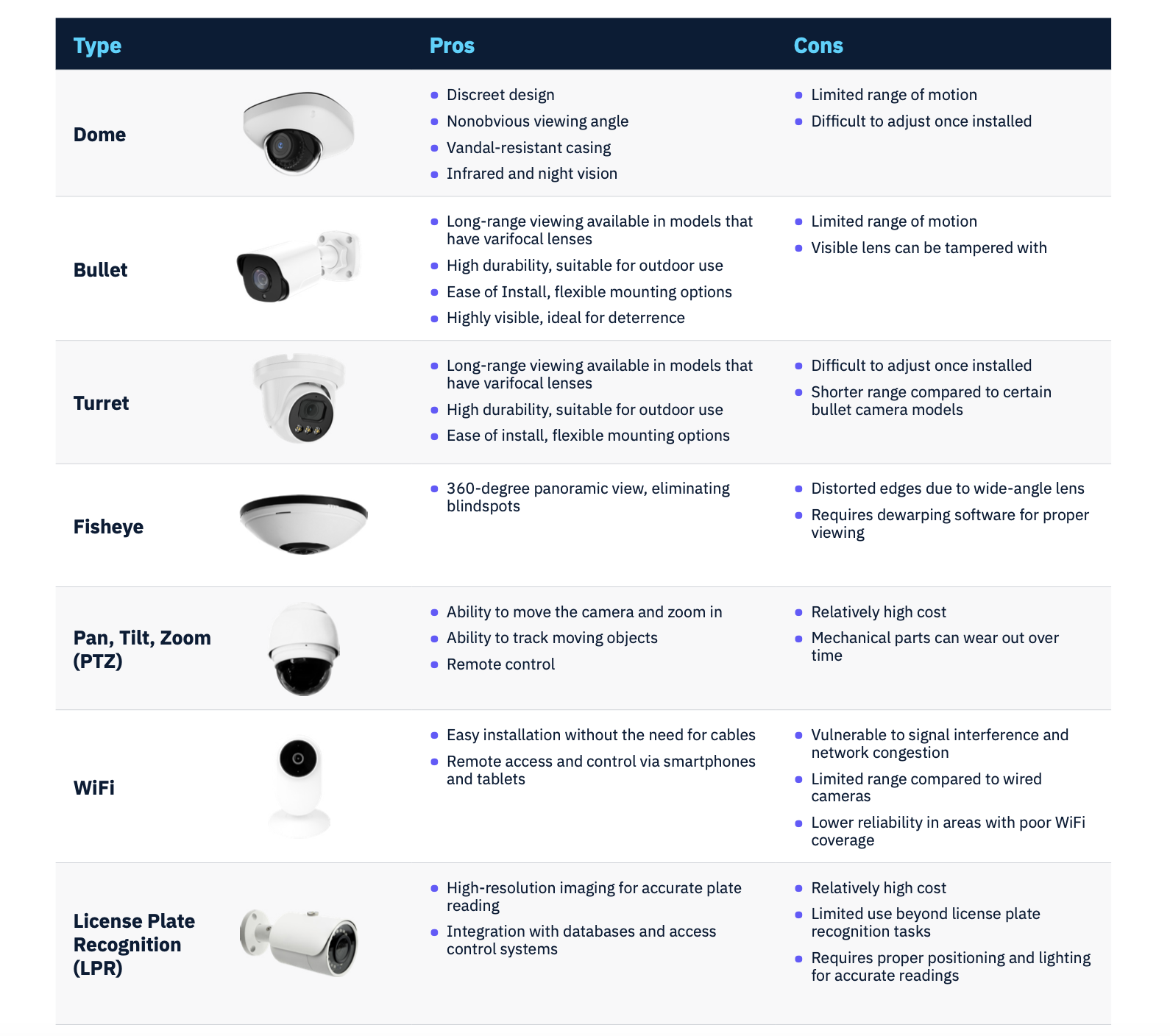
What is a Dome Camera?
Dome cameras sit in a dome-shaped casing. They can be used both indoors and outdoors, providing high versatility for any organization. Dome cameras are used by many types of organizations including schools, hospitals, warehouses, manufacturers, retail stores, car washes, and more.
Pros of Dome Cameras
- Discreet design
- Nonobvious viewing angle
- Vandal-resistant casing
- Infrared and night vision
Cons of Dome Cameras
- Limited range of motion
- Difficult to adjust once installed
What is a Bullet Camera?
Bullet cameras have a cylindrical shape that look like a bullet. They are more pronounced than a dome camera and can provide more deterrence of criminal behavior as they are more visible. Bullet cameras can be used both indoors and outdoors. Bullet cameras are deployed across schools, libraries, hospitals, manufacturing facilities, warehouses, gas stations, retail stores, and more.
Pros of Bullet Cameras
- Long-range viewing available in models that have varifocal lenses
- High durability, suitable for outdoor use
- Ease of Install, flexible mounting options
- Highly visible, ideal for deterrence
Cons of Bullet Cameras
- Limited range of motion
- Visible lens can be tampered with
What is a Turret Camera?
Turret cameras are sometimes called eyeball cameras because they have a ball and socket design that allows them freely move around. While turret cameras may look like dome cameras at first glance, they do not live in a casing meaning that they can focus in on specific objects rather than general areas, providing heightened security. Turret cameras are used across industries like retail, hospitals, property management, manufacturing, and warehouses.
Pros of Turret Cameras
- Long-range viewing available in models that have varifocal lenses
- High durability, suitable for outdoor use
- Ease of install, flexible mounting options
Cons of Turret Cameras
- Difficult to adjust once installed
- Shorter range compared to certain bullet camera models
What is a Fisheye Camera?
Fisheye cameras provide 360-degree panoramic views of locations, which eliminates blindspots and increases security. Because of the wide angles from these panoramic views, images are usually warped and require dewarping software. Fisheye cameras improve security and are used in many industries including manufacturing, warehouses, retail stores, hospitals, and more.
Pros of Fisheye Cameras
- 360-degree panoramic view, eliminating blindspots
Cons of Fisheye Cameras
- Distorted edges due to wide-angle lens
- Requires dewarping software for proper viewing
What is a Pan, Tilt, Zoom Camera?
Pan, Tile, Zoom (PTZ) Cameras make it extremely easy to monitor large areas. PTZ cameras have mechanical parts that allow them to pan from right to left, tilt up and down, and zoom in and out. They are generally deployed in areas that need large security camera coverage and up to 360 degree views. PTZ cameras are deployed in large spaces and facilities such as warehouses, manufacturing facilities, parking lots, loading docks, public areas, and more.
Pros of Pan, Tilt, Zoom Cameras
- Ability to move the camera and zoom in
- Ability to track moving objects
- Remote control
Cons of Pan, Tile, Zoom Cameras
- Relatively high cost
- Mechanical parts can wear out over time
What is a WiFi Camera?
WiFi cameras do not require a wired network plugin to work. Instead, they rely on connection through a wireless signal. This means they can be deployed anywhere, but can run into issues depending on how reliable the network signal is where they are installed. WiFi cameras are used in various industries and locations such as schools, residential buildings, construction sites, and more.
Pros of WiFi Cameras
- Easy installation without the need for cables
- Remote access and control via smartphones and tablets
Cons of WiFi Cameras
- Vulnerable to signal interference and network congestion
- Limited range compared to wired cameras
- Lower reliability in areas with poor WiFi coverage
What is a License Plate Recognition Camera?
License Plate Recognition (LPR) Cameras detect, read, and keep track of license plates. Today, LPR cameras are powerful and allow users and the authorities to get clear images of license plates to resolve incidents faster. LPR cameras are used for both incident resolution as well as streamlined operations to allow quicker access to locations, improve customer experiences at drive throughs, and to keep track of fleets of vehicles. LPR cameras are used across industries like car washes, warehouses, manufacturing, retail and restaurants, and more.
Pros of License Plate Recognition Cameras
- High-resolution imaging for accurate plate reading
- Integration with databases and access control systems
Cons of License Plate Recognition Cameras
- Relatively high cost
- Limited use beyond license plate recognition tasks
- Requires proper positioning and lighting for accurate readings
Common Mistakes to Avoid When Selecting Cameras
- Poor Placement: Installing cameras without considering angles and lighting can create blind spots.
- Over/Under-Buying Features: Purchasing cameras with too many unnecessary features or missing crucial functionalities can waste resources or compromise security.
- Neglecting Maintenance: Failing to clean, update, or regularly inspect cameras can degrade system performance.
- Ignoring System Integration: Not ensuring compatibility with existing security infrastructure can lead to operational inefficiencies.
Latest Trends in Security Camera Technology
Modern security cameras are rapidly evolving to address complex demands and growing data requirements. Key trends include:
- AI Analytics: Automated detection of motion, faces, or other anomalies, helping security teams respond faster.
- Edge Computing: Processing data on the camera itself, reducing bandwidth needs and improving speed.
- Higher Resolutions: Beyond 4K to capture even finer details over large areas.
- Privacy-Aware Features: Masking sensitive areas or ensuring data is stored in compliance with regulations.
Spot AI’s platform embraces these trends, delivering rapid deployment—often within a week—to help organizations stay on the cutting edge of security technology.
General Cost Considerations and ROI
When planning a security camera rollout, cost involves several components:
- Hardware: Camera units, mounts, and any supporting infrastructure.
- Software & Subscriptions: Video management systems, cloud storage, and analytics tools.
- Maintenance & Upgrades: Ongoing support, firmware updates, and potential hardware replacements.
To estimate ROI, consider the potential reduction in theft, vandalism, liability claims, and operational inefficiencies. Effective surveillance not only boosts security but can also minimize downtime, enhance productivity, and yield valuable insights from video analytics.
Real-World Results: Spot AI Customer Stories
Discover how organizations are transforming their security and operational efficiency with Spot AI:
- Athens Area School District: Case Study – Leveraged Spot AI cameras to improve student safety and streamline incident response.
- Eureka College: Case Study – Enhanced campus security with high-quality video coverage and simplified access to recorded footage.
- Liberty-Perry School District: Case Study – Implemented a unified surveillance solution, increasing staff efficiency and lowering overall security costs.
Decision Guide
Follow these steps:
- Identify your primary goal (surveillance, deterrence, identification).
- Assess installation environment (indoor, outdoor, lighting conditions).
- Determine network infrastructure (wired, WiFi, PoE).
- Choose the camera type that best fits your environment and goals.
Take the Next Step in Securing Your Organization
By now, you have a clearer picture of the various security camera types, essential features, and how to avoid common pitfalls. The right solution can help protect your people and property, while also delivering valuable operational insights.
Ready to see how Spot AI can transform your security strategy? Book a demo and explore our customer success stories to learn more.
We’re here to help you find the best-fit solution from selection and deployment to ongoing support. Get started with Spot AI today.
Trusted by industry leaders: Spot AI holds relevant certifications and is used by schools, manufacturers, and businesses across the nation. Learn more on our About Us page or Contact Us to discuss your specific requirements.
FAQs About Security Cameras
What features should I prioritize?
Focus on clarity (resolution), coverage (field of view), low-light performance, and reliability. Additional features like AI analytics or remote access can add significant value if they align with your goals.
How do I determine the best camera placement?
Conduct a thorough site survey to identify vulnerable areas, high-traffic zones, entry/exit points, and any existing obstructions or lighting challenges.
What are the benefits of AI-powered cameras?
AI-powered cameras can automatically detect motion, identify anomalies, and even differentiate between objects like people and vehicles, reducing false alerts and improving response times.
How can I integrate cameras with other security systems?
Ensure hardware and software compatibility, using open protocols or APIs for smooth integration with access control, alarms, and other monitoring platforms.
What common installation mistakes should I avoid?
Placing cameras too high or too low, failing to account for natural light changes, overlooking network bandwidth requirements, and neglecting future expansion can lead to suboptimal performance.
About the Author
Mike Polodna, Head of Customer Success at Spot AI, has extensive experience in onboarding, implementation, and delivering customer outcomes for enterprise SaaS solutions. His passion is helping organizations optimize security and operational workflows through modern video intelligence.

























.png)
.png)
.png)