The video surveillance market is crowded, complicated, and confusing. There are countless players and products that appear similar, and artificial intelligence has added another layer of complexity. IT and security teams now spend more time than ever understanding the role that AI will play in their next camera system.
How did we arrive at a landscape with more options than ever—and what is at stake for IT and security teams as they choose their next video surveillance system? The answer begins with understanding how the technology has evolved.
{{WEBINAR_BANNER}}
The evolution of video surveillance: from analog to AI
For decades, video surveillance relied on analog cameras recording to VHS tapes. Picture quality was grainy, storage was limited, and footage could only be reviewed on-site. In the early 2000s the first big leap arrived: digital video recorders (DVRs) replaced tape with hard drives, improving resolution and retrieval speed.
Shortly after, network IP cameras reached the mainstream and ushered in the age of the network video recorder (NVR). Unlike a DVR, which connects directly to cameras with coaxial cables, an NVR sits on the local network and receives digital video streams over Ethernet. The change delivered higher resolutions, more flexible camera placement, and—at least in theory—remote access. In practice, however, users still needed a virtual private network (VPN) or on-premises log-in, creating ongoing headaches for IT administrators.
Cloud cameras, cloud NVR, and the birth of cloud video surveillance
The 2010s marked the next major milestone: cloud-based video surveillance. Two approaches emerged. “Cloud cameras” integrated recording, storage, and processing on the camera itself, then synchronized footage to the cloud for anywhere access and automatic software updates. This gave end users modern web and mobile interfaces but often required ripping out every existing camera and overhauling network infrastructure.
Organizations that wanted to preserve past investments gravitated toward the “cloud NVR” model. By connecting an on-premises NVR to the internet, businesses could keep their existing cameras while still gaining a single pane of glass across every location. Cloud NVRs blended the security and bandwidth advantages of local recording with the convenience of remote management—an approach that helped make cloud capability the baseline expectation for video surveillance today. Bridge33 successfully implemented this model to standardize video surveillance across their locations in minutes.

Cloud-based solutions accelerate remote accessibility and scalability.
The AI era: transformative impact of AI camera systems
The 2020s belong to the AI Camera System. Explosive growth in GPU and TPU processing power now allows complex models to run in real time, extracting insights from live video that once required manual review. Modern systems can automatically detect people, vehicles, motion anomalies, or unsafe conditions and push instant alerts to the right responders—drastically reducing the need for full-time monitoring and accelerating incident response. A leading party goods manufacturer has used this approach to transform safety across its million-square-foot facilities.
Driving this change is a new hardware category called the Intelligent Video Recorder (IVR). Similar to an NVR but equipped with dedicated AI accelerators, an IVR enables “Hybrid AI”: critical analytics run locally on the device for low-latency performance, while heavier workloads or long-term trend analysis occur in the cloud. This hybrid approach delivers the best of both worlds—speed and bandwidth efficiency at the edge, plus virtually limitless scale in the cloud.
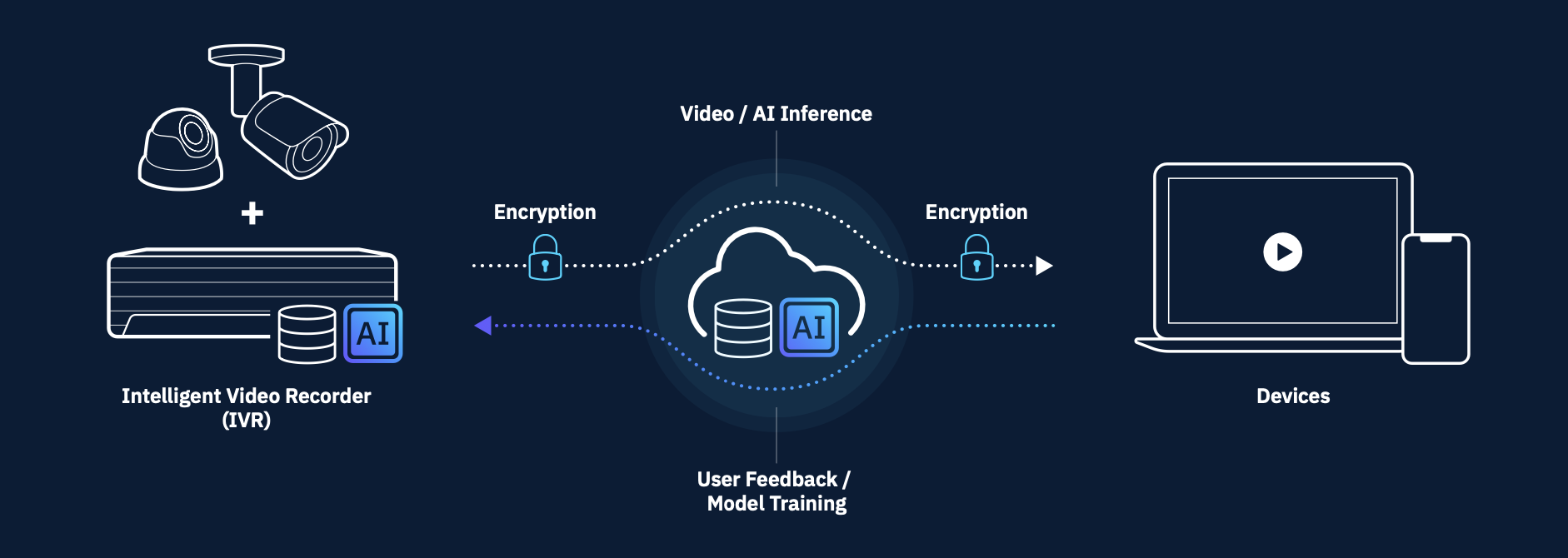
Improved GPU performance fuels real-time AI analytics.
Industries leading adoption of modern video surveillance
Healthcare organizations use AI-enabled cameras for patient-safety initiatives such as fall detection and rapid response. Retailers analyze foot traffic and shelf activity to reduce shrink and optimize merchandising. Construction firms monitor jobsite safety and OSHA compliance in real time. Transportation and fleet managers document incidents and promote driver safety, while school districts strengthen campus security and accelerate emergency response. Athens Area School District is a strong example of future-proofing educational campus safety with AI-based video surveillance. Manufacturing and industrial facilities employ video analytics to improve operational safety and meet stringent compliance requirements. Spot AI customers across municipal government, education, and enterprise environments have realized significant reductions in incident investigation time and faster decision-making by deploying hybrid AI systems.
Key features to look for in modern video surveillance systems
AI-powered analytics and intelligent alerts
Look for systems that automatically detect relevant events—such as unauthorized access, vehicle presence, or crowding—and send context-rich alerts. AI-driven search functions should allow users to find a specific person, object, or timeframe in seconds instead of hours.
Hybrid AI and edge/cloud integration
Hybrid AI architectures combine on-device processing for immediate insights with cloud resources for deeper analysis and long-term storage. This reduces latency, controls bandwidth costs, and ensures the system can scale as AI models evolve.
Centralized management and user-friendly dashboards
Unified dashboards give IT and security teams one place to manage cameras, users, and retention policies across every site. Mobile and web apps should present video, health alerts, and analytics in an intuitive, modern interface.
Flexible camera compatibility and rapid deployment
A future-ready platform should support a wide range of existing IP cameras so organizations are not forced into proprietary hardware. Spot AI deployments typically go live in under a week, minimizing disruption and delivering value quickly.
Secure, scalable storage and compliance tools
Encrypted storage, granular access controls, and automated retention schedules protect sensitive footage and simplify compliance audits. Built-in audit trails document who viewed, exported, or modified video.
Hybrid AI architectures merge edge and cloud processing for advanced capabilities.
Considerations and long-term trends in video surveillance
Upgrading to an AI-enabled platform involves a balance of hardware investments (cameras, recorders) and ongoing software or cloud subscriptions. While upfront costs can be higher than legacy systems, organizations often achieve rapid ROI through automated monitoring, faster investigations, and reduced risk. Looking ahead, expect continued momentum toward edge-cloud hybrids, surveillance-as-a-service billing models, tighter integration with Internet of Things sensors, and a growing focus on explainable, ethically designed AI. Selecting a system built to evolve with these trends is essential to safeguard today’s assets and support tomorrow’s requirements.
Customer Success Stories
See how organizations are using AI-powered video surveillance to improve safety, security, and efficiency:
- How a party goods manufacturer uses Video AI Agents to transform safety across million-square-foot facilities
- Bridge33: Standardizing video surveillance in minutes
- Athens Area School District future-proofs their video surveillance with an AI Camera System
To learn how an AI-powered video surveillance platform can transform your organization’s security and operations, book a demo with our team. Discover how quickly you can get up and running and explore the latest in intelligent monitoring technology.
Frequently asked questions
What is the difference between a DVR, NVR, and IVR in video surveillance?
A DVR records analog camera feeds directly to local storage, an NVR records digital IP camera streams over the network, and an IVR adds dedicated AI processors to analyze video in real time while still providing recording functions.
How does AI improve the effectiveness of video surveillance?
AI automates event detection, reduces false alarms, enables rapid forensic search, and provides actionable insights such as people or vehicle counts—freeing staff from continuous manual monitoring and accelerating incident response.
Which industries benefit most from modern video surveillance systems?
Healthcare, retail, construction, transportation, education, and manufacturing have all realized measurable gains in safety, loss prevention, and operational efficiency by adopting AI-driven video surveillance.
Can I use my existing cameras with modern video surveillance solutions?
Yes. Many hybrid AI platforms support a broad range of ONVIF-compliant IP cameras, allowing organizations to preserve previous investments while gaining advanced analytics and cloud management.
How quickly can a new video surveillance system be deployed?
With pre-configured appliances and cloud management, leading solutions such as Spot AI can be operational in under a week for most organizations.
About the author: Rish Gupta is the CEO and Co-founder of Spot AI, with deep expertise in AI, security technology, and market trends. He is passionate about helping organizations leverage intelligent video surveillance to create safer, smarter workplaces.

























.png)
.png)
.png)